Password Strength Checker Tool
Strength:
Estimated time to crack:
Your passwords are never stored. Even if they were, we have no idea who yo
password tester tool
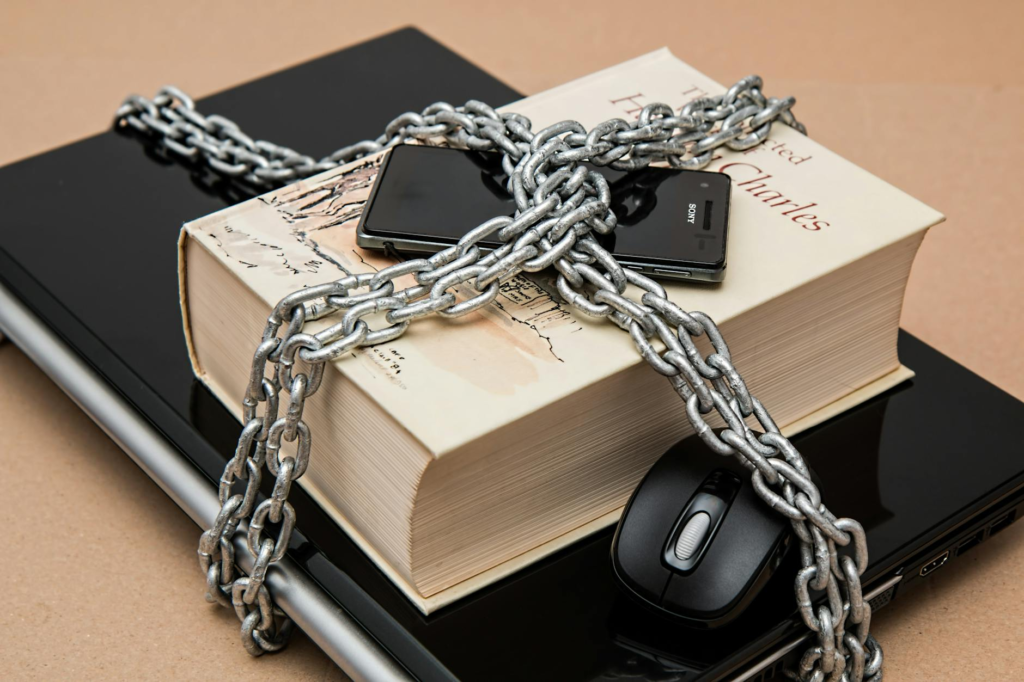
Is your password truly secure, or are you just hoping for the best? In today’s digital landscape, where cyber threats lurk around every corner, a weak password could be the only thing standing between your sensitive data and malicious hackers. 🔒
Studies show that 81% of data breaches are caused by weak or reused passwords, yet many of us continue to use predictable combinations like “123456” or “password123”. Understanding password strength isn’t just about adding a few numbers or special characters – it’s about creating an impenetrable digital fortress that protects your online identity. 💪
In this comprehensive guide, we’ll dive into the fascinating world of password security, exploring everything from basic password principles to advanced testing tools that can evaluate your password’s resilience against modern cyber threats. Let’s uncover what makes a truly strong password and how you can use password strength testers to fortify your digital defense.

Understanding Password Security Basics
Key Elements of Strong Passwords
- Minimum length of 12 characters
- Combination of uppercase and lowercase letters
- Numbers and special characters
- No personal information or common words
- Unique for each account or service
Common Password Vulnerabilities
| Vulnerability | Description | Risk Level |
| Dictionary Words | Using common words found in dictionaries | High |
| Personal Info | Including birthdays, names, or addresses | High |
| Pattern-based | Using keyboard patterns (qwerty, 123456) | Critical |
| Length | Passwords shorter than 12 characters | Medium |
| Reuse | Same password across multiple accounts | Critical |
Impact of Weak Passwords on Security
Weak passwords serve as the primary entry point for cybercriminals, leading to:
- Unauthorized access to personal and financial data
- Identity theft and financial fraud
- Compromised email and social media accounts
- Business data breaches and reputation damage
- Cascade effect when passwords are reused
A single compromised password can lead to multiple security breaches, especially when used across various platforms. Studies show that 81% of data breaches are caused by weak or stolen passwords, making them the most vulnerable point in digital security.
Now that you understand the fundamentals of password security, let’s explore the specific components that contribute to password strength and how they work together to create robust protection.

Components of Password Strength
Length Requirements
- Minimum 12 characters recommended
- Longer passwords exponentially increase security
- Each additional character multiplies possible combinations
Character Diversity
- Four essential character types:
- Uppercase letters (A-Z)
- Lowercase letters (a-z)
- Numbers (0-9)
- Special characters (!@#$%^&*)
| Character Type | Example | Security Contribution |
| Uppercase | A-Z | Adds 26 possibilities |
| Lowercase | a-z | Adds 26 possibilities |
| Numbers | 0-9 | Adds 10 possibilities |
| Special | !@#$% | Adds 33 possibilities |
Pattern Avoidance
- Avoid sequential numbers (123456)
- Skip keyboard patterns (qwerty, asdfgh)
- Don’t use personal information
- Eliminate common word substitutions (p@ssw0rd)
Uniqueness Factors
- No dictionary words
- Avoid repeated characters
- Skip common substitutions
- Use random character combinations
Password strength significantly improves when combining multiple elements. For example, a 12-character password using all four character types creates a virtually unbreakable combination. Common patterns significantly weaken passwords, even when meeting length and character requirements. Random combinations prove most effective, though they require more effort to remember. Now, let’s explore how password testers evaluate these components to determine overall security levels.

How Password Testers Work
Strength Measurement Algorithms
Password testers employ sophisticated algorithms to evaluate password security across multiple dimensions. These algorithms analyze various characteristics of a password:
- Character composition
- Length requirements
- Pattern detection
- Common substitutions
- Dictionary word checks
Scoring Systems
Most password testers use a point-based scoring system to rate password strength. Here’s how typical scoring elements are weighted:
| Characteristic | Points | Impact |
| Length (per character) | 4 points | Positive |
| Uppercase letter | 10 points | Positive |
| Lowercase letter | 10 points | Positive |
| Number | 8 points | Positive |
| Symbol | 12 points | Positive |
| Middle numbers/symbols | 6 points | Positive |
| Sequential characters | -15 points | Negative |
| Repeated patterns | -20 points | Negative |
Real-time Feedback Mechanisms
1. Visual indicators
- Color-coded strength bars
- Percentage-based scores
- Progress meters
2.Specific improvement suggestions
- Adding special characters
- Increasing length
- Removing common patterns
The tester continuously updates these indicators as users type, helping them understand how each character affects their password’s overall strength. Now that you understand how password testers evaluate security, let’s look at some popular tools available for testing your passwords.

Popular Password Testing Tools
Built-in Browser Testers
Most modern browsers like Chrome, Firefox, and Safari include basic password strength indicators when creating accounts. These native tools analyze password complexity in real-time, offering simple color-coded feedback:
| Browser | Features |
| Chrome | Color bar + suggestions |
| Firefox | Strength meter + tips |
| Safari | Basic strength indicator |
Online Testing Platforms
Online platforms provide more comprehensive analysis:
- HowSecureIsMyPassword.net – Estimates crack time
- PasswordMeter.com – Detailed scoring breakdown
- Security.org Password Checker – Advanced algorithm testing
Desktop Applications
Standalone software offers enhanced security features:
- KeePass – Integrated strength testing
- LastPass Desktop – Real-time analysis
- 1Password – Complex scoring system
Mobile Apps
Password testing apps for smartphones provide convenience:
- Password Strength Meter (Android)
- Password Coach (iOS)
- Security Suite Pro (Both platforms)
These tools evaluate:
- Character variety
- Length requirements
- Common patterns
- Dictionary words
- Previously leaked passwords
Now that you understand the available testing tools, let’s explore how to implement strong password practices in your daily digital life.

Implementing Strong Password Practices
Creating memorable yet secure passwords
Create strong passwords using these proven techniques:
- Use passphrases (4-5 random words) instead of single words
- Replace letters with numbers and symbols (e.g., ‘a’ with ‘@’, ‘i’ with ‘1’)
- Combine uppercase and lowercase letters
- Minimum length of 12 characters
| Traditional Method | Improved Method | Example |
| Simple word | Passphrase | butterfly → Purple$Horse$Battery@Staple |
| Birth date | Mixed characters | 1990 → Sup3rN0v@1990! |
| Pet name | Word combination | max → M@x_Jumps_H1gh! |
Password management strategies
Implement these essential management practices:
- Use a reputable password manager
- Enable two-factor authentication
- Store passwords securely encrypted
- Never reuse passwords across accounts
- Keep master password offline
Regular password updates
Follow these update guidelines:
- Change passwords every 90 days
- Update immediately after security breaches
- Use unique passwords for each update
- Verify new password strength before implementing
- Keep track of update dates
Now that you’ve learned proper password implementation, let’s explore advanced security features that can further protect your accounts.

Advanced Password Security Features
Two-factor Authentication Integration
Two-factor authentication (2FA) adds an essential security layer beyond password testing. Modern password systems should integrate seamlessly with 2FA solutions, supporting:
- SMS-based verification codes
- Authentication apps (Google Authenticator, Authy)
- Hardware security keys (YubiKey, FIDO2)
- Email verification links
Biometric Verification Options
Biometric verification enhances security while maintaining user convenience. Common implementations include:
| Biometric Method | Security Level | User Convenience |
| Fingerprint | High | Very High |
| Facial Recognition | High | High |
| Voice Recognition | Medium | Medium |
| Iris Scanning | Very High | Medium |
Password Manager Compatibility
Modern password security systems must work effectively with password managers to encourage better password hygiene. Key features include:
- Auto-fill API support
- Secure password generation integration
- Cross-platform synchronization
- Browser extension compatibility
Enterprise-level Testing Requirements
Enterprise environments demand additional security considerations:
- Regular password audit capabilities
- Role-based access controls
- Compliance monitoring (GDPR, HIPAA)
- Active Directory integration
- Breach detection systems
With these advanced security features in place, organizations can better protect their digital assets. As cyber threats continue to evolve, implementing multi-layered security approaches becomes increasingly critical.

Creating strong passwords is no longer optional in today’s digital landscape – it’s a necessity for protecting your valuable information and accounts. Password strength testers serve as essential tools in this effort, helping you evaluate and enhance your password security through comprehensive analysis of length, complexity, and uniqueness. By understanding how these tools work and implementing their recommendations, you can significantly reduce the risk of unauthorized access.
Remember to regularly test your passwords, use different combinations for various accounts, and embrace advanced security features like two-factor authentication. The extra time spent creating and managing strong passwords is a small price to pay for the security of your digital life. Take action today – use a password strength tester to assess your current passwords and make necessary improvements to stay one step ahead of potential threats.
